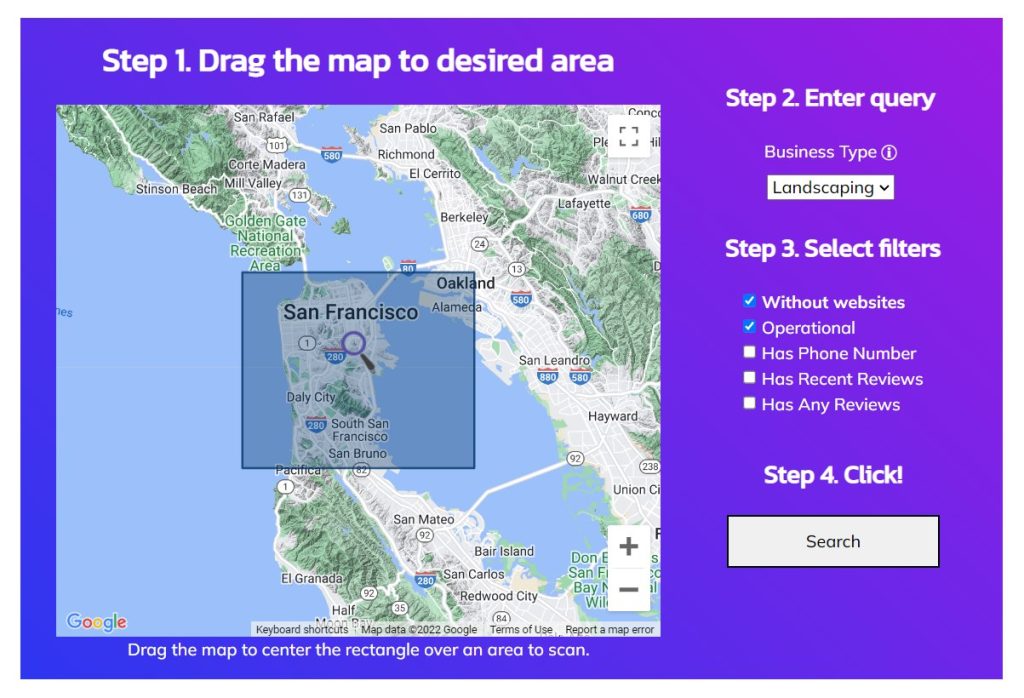We don’t want to give you a huge list of junk leads from Google Maps. That’s why Grape Leads gives you important filters right from the start. Are they still in business? Is contact information available? These are critical questions. Filters explained:
Without websites
Does their Google business listing include a website? If so, is it a Facebook page or other placeholder? With this option checked, only businesses that have no website or only a Facebook page will be listed in your results.
Operational
With this option checked, only businesses listed as Operational on Google Maps will be included in the results. However, this information from Google is not always accurate. You might consider using additional filters below.
Has Phone Number
With this option checked, only businesses that have a phone number listed on their Google Business listing will be returned in the results.
Has Recent Reviews
With this option checked, only businesses that have received reviews in the past year will be included in the results.
Has Any Reviews
Only businesses that have at least one review will be included in the results.
Let us know how you’ll be employing these filters with Grape Leads, or what filtering options you’d like to see!